The Sam360 Management Point is a low footprint, multi threaded Windows Service that scans Windows devices on the client’s network. It can remotely scan hardware and software information from
- All devices in Active Directory
- All devices in an Active Directory OU
- All devices in a particular IP range
- All devices in a list of device names
One or more Management Points can be deployed to target different domains, networks, physical or logical locations. However, only a single Management Point is necessary as long as it can access all target devices WMI or Remote Registry services (Ports 135 and 139)
The Management Point can also be configured to integrate with various systems such as VMware, XenServer, HyperV, Citrix, Exchange, SharePoint, Office 365 etc to gather licensing relevant information. If required, the Management Point can be used to deploy the Sam360 agent or uninstall unused software remotely.

The Management Point has a simple interface that allows the user to
- Verify that the Management Point has successfully connected to the Sam360 server
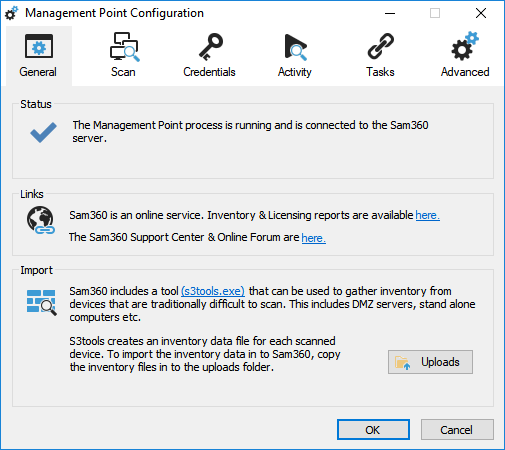
- Enter credentials for scanning
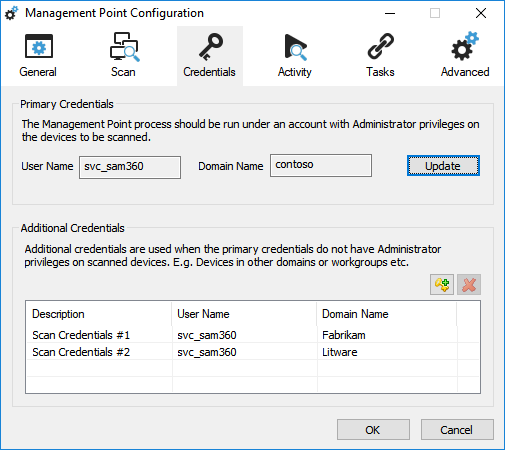
- Configure scans
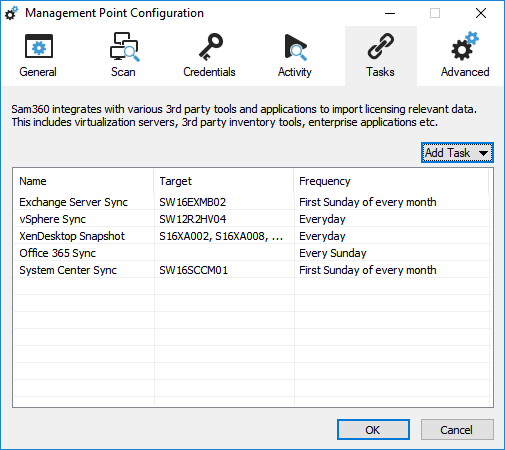
- Track scan progress
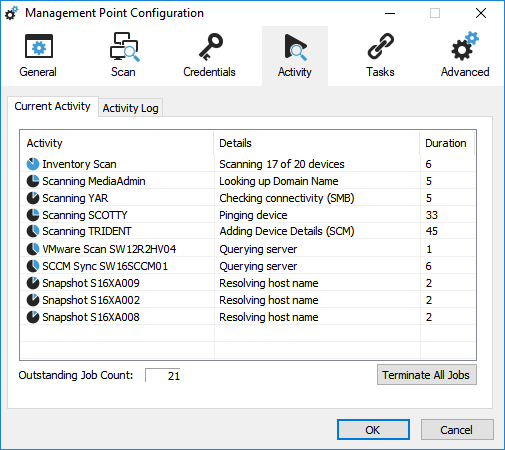
Scanning can also be configured and kicked off through the Sam360 portal.
There are more details on deploying the Sam360 Management Point here. This article outlines the permissions required by the Windows account under which the Management Point will run.




Leave A Comment