Sam360 integrates with Nutanix by importing licensing relevant information like virtual machine and physical host details on a scheduled basis.
To configure Nutanix integration…
- Start the Management Point configuration tool. Instructions here.
- Click ‘Tasks’
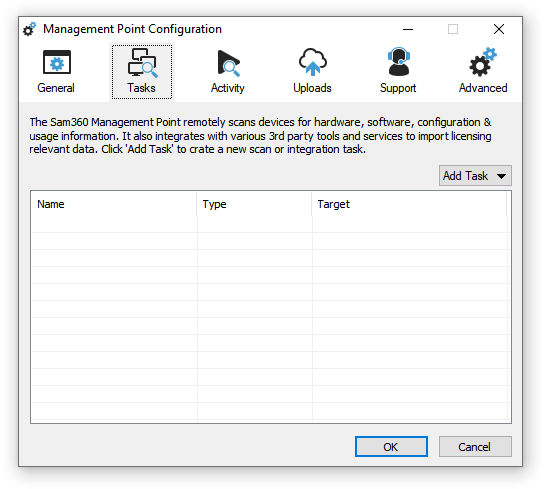
- Click ‘Add Task’, ‘Virtualization Server’, then ‘Nutanix’
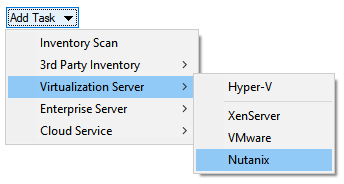
- Complete the Nutanix Integration options
- Credentials: Specify the username and password of a Prism Central service account. The service account requires the ‘Viewer’ role or another role that includes View All privileges
- Server Name(s): Specify the name of one or more Prism Central servers. The Management Point communicates with the Prism API server over https on port 9440
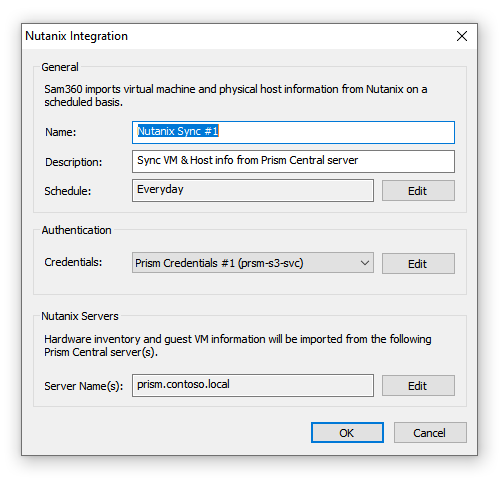
- Click OK. The Management Point will connect to the specified servers and import all licensing relevant information.




Leave A Comment